The iPhone is a great device, but they aren’t cheap, and they rarely go on sale. So, if you want to get an iPhone without paying full price, buying a used iPhone may be your best bet. While a used iPhone can be a good deal, here are nine things you need to check before buying, along with some suggestions for where to find a bargain.
1. Things you should know when buying a used iPhone
Here are some things you should look out for when buying an iPhone.
1) Are refurbished iPhones good and reliable?
You may have some concerns about buying a used or refurbished iPhone. It’s reasonable to wonder whether a used iPhone is as good and reliable as a new model. The answer is: that it depends on where you’re buying the iPhone. If you’re buying from an established, reputable, and well-trained source—think Apple and phone companies—you can assume that a refurbished iPhone is a good iPhone. Be more skeptical of less reputable sellers.

2) Get the right Phone for your Phone company
Starting with the iPhone 5, all models work on all phone company networks. However, it’s good to know that AT&T’s network uses an extra LTE signal that the others don’t, which can mean faster service in some places. If you buy an iPhone designed for Verizon and take it to AT&T, you may not be able to access that extra LTE signal. Ask the seller for the iPhone’s model number (it will be something like A1633 or A1688) and check to make sure it’s compatible with your phone company.
3) Make sure the used iPhone isn’t stolen
When buying a used iPhone, you don’t want to buy a stolen phone. Apple prevents stolen iPhones from being activated by new users with its Activation Lock feature, which is turned on when Find My iPhone is activated. But you’ll only know if a phone is Activation Locked after you buy it when you can’t unlock the iCloud-locked iPhone.
That said, it’s possible to find out if an iPhone is stolen before buying. You need the phone’s IMEI or MEID number (depending on the carrier). Ask the seller for it or follow these steps to get it:
-
Tap the Settings app on the iPhone.
-
Tap General.
-
Tap About.
-
Scroll down and look next to IMEI (or MEID) for the number. It is usually a 15-digit number.
-
When you have the number, go to the CTIA Stolen Phone Checker website and enter the number into the field provided.
-
Check the box next to I’m not a robot and click Submit.
- The website returns a green Not reported lost or stolen or a red notice that the phone has been reported as lost or stolen.
If the report contains anything other than the green notice, it’s better to look elsewhere for a new iPhone.
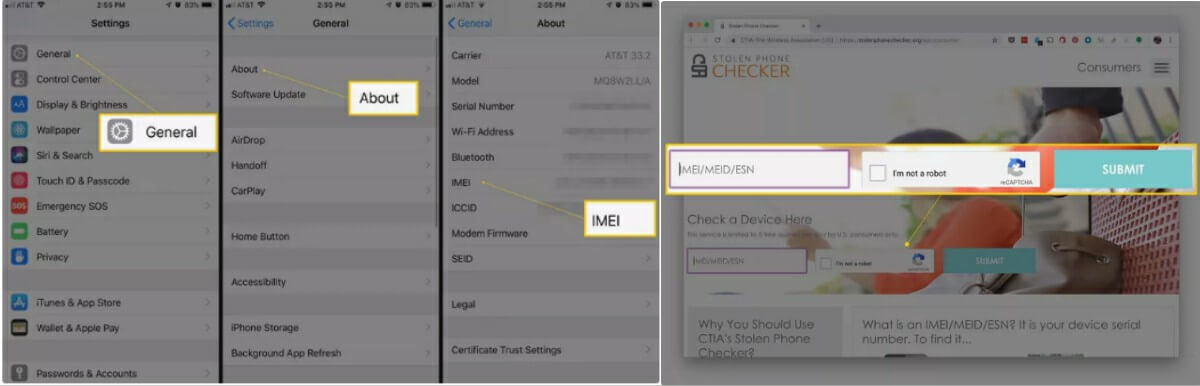
4) Confirm the Phone isn’t carrier-locked
Even if you have the right iPhone model, it’s a good idea to call your phone company before you buy to confirm it can activate the phone. To do this, find the phone’s IMEI or MEID number by following the above steps or asking the seller. Then call your carrier, explain the situation, and give the carrier the phone’s IMEI or MEID number. The company should be able to tell you whether the phone is compatible.
5) Check the used iPhone’s battery
Since replacing the iPhone’s battery isn’t practical, be sure that any used iPhone you buy has a strong battery. A lightly used iPhone should have decent battery life, but you should check anything more than a year old.
Here’s how to use the Battery Health feature on phones running iOS 12 and up.
-
Tap the Settings app.
-
Tap Battery.
-
Tap Battery Health.
-
The percentage displayed in the Maximum Capacity section tells you how good the battery is. A perfect, brand-new battery on a brand-new phone would have 100% capacity, so the closer you are to that, the better.
Apple installs new batteries in their iPhones for a reasonable price, so if you can’t get reliable information on the condition, go to Apple.com for a price on replacing the battery before you buy.

6) Check for other hardware damage
Every iPhone has normal wear and tear, such as dings or scratches on the phone’s sides and back. However, significant scratches on the screen, problems with the Touch ID, Face ID, or 3D Touch sensor, scratches on the camera lens, or other hardware damage can be big problems. Ask to inspect the phone in person if possible.
Check the iPhone’s moisture sensor to see if the phone has ever gotten wet. Test the camera, buttons, and other hardware. If inspecting the phone isn’t possible, buy a reputable, established seller who stands behind their products.
7) Choose the right storage capacity
While the allure of a low price is strong, remember that used iPhones usually aren’t the latest models and often have less storage space than current models. The current top-of-the-line iPhones offer up to 512 GB of storage for your music, photos, apps, and other data. Some models available for low prices have as little as 16 GB. That’s a huge difference. Size isn’t as important as it used to be, particularly for people who use iCloud for photos and music, but you shouldn’t get anything smaller than 64 GB (and the more, the better).
8) Assess features and price
Be sure you know what features you’re sacrificing when buying a used iPhone. Most likely, you’re buying at least one generation behind the current model (a refurbished iPhone could be $100 or cheaper). That’s fine and is a smart way to save money. Just make sure you know the features the model you’re considering doesn’t have and that you’re OK without them.
9) If you can, get a warranty
If you can get a refurbished iPhone with a warranty, do it. The most reputable sellers stand behind their products. A phone that’s had a previous repair won’t necessarily be trouble in the future, but it might, so a warranty is a smart move.
2. Where to buy a used or refurbished iPhone
If a used iPhone is suitable for you, you need to decide where to pick up your new toy. Some good options for finding lower-cost refurbished iPhones include:
- Apple: Apple sells refurbished products on its website. While it doesn’t always have iPhones, the selections change daily, so it’s worth checking. The experts repair Apple’s refurbished iPhones with Apple parts and come with the same one-year warranty as new iPhones.
- Phone Companies: Most of the major phone companies selling new iPhones also sell used or refurbished ones traded in during upgrades or returned for repairs.
- Used resellers: Go to companies like Ueephone to buy and sell used iPhones, often with attractive prices, quality guarantees, and protection plans.
- eBay and Craigslist: eBay and Craigslist are hotbeds of online bargains, but buyers areware. A scammer could stick you with a broken iPhone or a phone that doesn’t have the specs you thought you were getting. Try to stick with reputable, high-rated sellers.

3. FAQ
Here are frequently asked questions about used iPhones.
1)Where can I sell my used iPhone?
Craigslist and eBay are the easiest places to sell used iPhones online, but you might have better luck with websites that buy used electronics like Ueephone.
2)How much is my used iPhone worth?
You can get a quote for a used iPhone from BuyBackTronics.com or similar websites that sell used electronics such as Ueephone. They can tell you how much your device is worth before you trade it.
3)How do I buy an iPhone with installments?
You might be able to pay for an iPhone in installments through your carrier or the Apple Card Monthly Installment plan. Make sure you know the true cost of buying an iPhone including your monthly data plan.
4. Conclusion
This guide explains what to look for when buying a used iPhone and where to buy one. I hope you have learned something from reading this article.
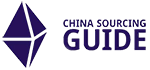




Leave A Comment